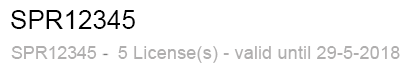Viewing the number of licenses and their validity period
- Log in to my.jabbla.com.
- Click
 Subscription. The Product details are displayed. The number of licenses can be found next to Number of licenses and the validity can be found next to Protection.Note: You can find the number of licenses and the validity of the licenses next to the serial number in the start screen.
Subscription. The Product details are displayed. The number of licenses can be found next to Number of licenses and the validity can be found next to Protection.Note: You can find the number of licenses and the validity of the licenses next to the serial number in the start screen.