Showing the status bar
- Choose the View tab.
- From the View group, select the Toggle StatusBar option. The status bar is shown at the bottom of the screen.
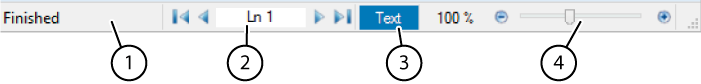
No. Explanation 1 Displays the SprintPlus status. 2 To navigate quickly to the next line (Text) or page (PDF). Click the arrows  ,
,  or enter the value and press Enter. Use the arrows
or enter the value and press Enter. Use the arrows  ,
,  to go to the beginning or the end of the document.
to go to the beginning or the end of the document.3 Shows whether the file that is open, is a text file  or a PDF document
or a PDF document  .
.4 To quickly zoom in/out. Click - or + or drag the slider to zoom in or out.