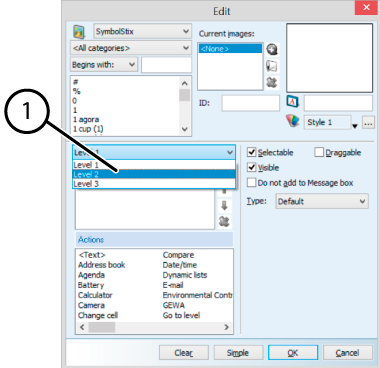The action is useful for comparing games and exercises. You can do the following:
- Compare pages.
- Compare cells.
At level 2, the action is included if the pages or cells are identical. At level 3, the action is included if the pages or cells are not identical.
See Working with levels.
- Edit the cell (F5).
- Click Add item Ctrl+click=Copy item
 in the Actions options group.
in the Actions options group.
- Choose Compare from the Actions drop-down list.
- Choose Compare pages from the drop-down list.
- From the If drop-down list select the page you want to compare.
- From the equals drop-down list select the page you want to compare it to.
- Choose Level 2 from the drop-down list (1).
- Click Add item Ctrl+click=Copy item
 in the Actions options group.
in the Actions options group.
- Add an action.
This action is performed if the 2 pages are equal to each other.
- Choose Level 3 from the drop-down list (1).
- Click Add item Ctrl+click=Copy item
 in the Actions options group.
in the Actions options group.
- Add an action.
This action is performed if the 2 pages are NOT equal to each other.
- Click OK.
 in the
in the