The Bliss Editor
The Bliss Editor is a Mind Express add-on that allows you to create your own Bliss symbols. The Bliss Editor is based on the default Bliss rules. You can use the basic shapes to create new Bliss symbols or you can combine existing Bliss symbols.
The images you create with the Bliss Editor are automatically added to the Bliss symbol set.
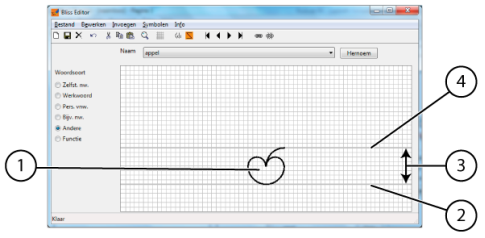
Basic rules:
- The default Bliss area contains a top (4) line and a bottom (2) line, i.e. the skyline (4) and the base line (2). These are the two thick lines in the grid. The distance between these two lines is the default distance (3). This means that the BLISS symbol (1) is always placed between these two lines, with only a few exceptions.
- Indicators are placed at 1/4 of the default distance (3) from the sky lines. This may also be a quarter above the top part of the BLISS symbol if the relevant Bliss symbol exceeds the top line. Indicators add a grammatical meaning to a BLISS symbol.
- Pointers are placed at 1/8 of the default distance (3) from the sky line. Pointers are used to "point to" a part of the symbol.
- For compound symbols, the distance between the various parts is 1/4 of the default distance (3).