Settings for selecting by dwelling with joy stick selection
You can use a joystick to navigate to a cell and then remain there for a while. If you choose to select by dwelling, it suffices to remain (dwell) on the cell for a certain, adjustable time to select it.
You can set various options.
- Choose
 Menu >
Menu >  Settings.
Settings. - Choose
 Access.
Access. - Choose Joystick.
- In the Select options group, in Dwell selection, Yes.
- From Dwell indicator choose one of the following visual indicators for the dwell time progress from the drop-down list. To change the color of the indicator, choose the color cell next to the drop-down list.
Dwell indicator Example None There is no visual indicator for the dwell time. A dot briefly lights up after expiration of the dwell time.
Bar at the bottom 
Bar at the top 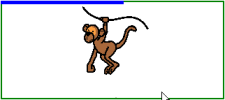
Full-circle clock 
Hollow clock 
Dot (when selected) 
Shrinking dot 
Fill 
Scanline 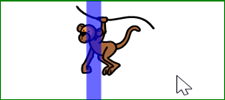
- Set the remaining options:
Option Procedure Dwell time Drag the slider to set the dwell time. You can fine-tune the dwell time with
 and
and  .
.Repeat dwell The selection is repeated each time the specified dwell time has elapsed. For example, if the dwell time is 1 second, the cell you're positioned on will be selected each time after a second, until you move the cell away. Choose Yes to enable repeat dwell.
- Choose OK.