Getting to know the device
Front view
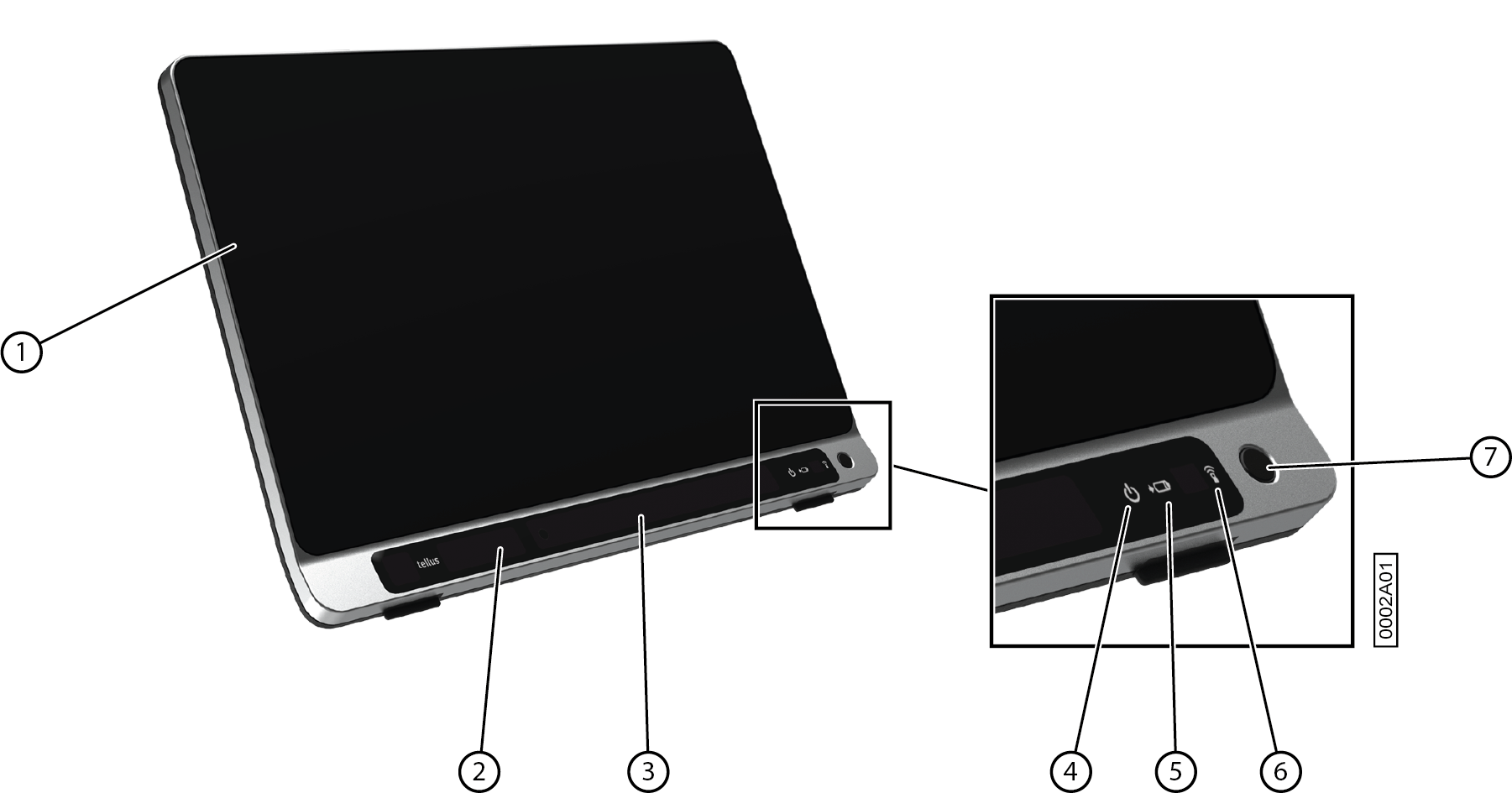
| No. | Identification | Explanation |
|---|---|---|
| 1 | Touchscreen | The device has a 14" touchscreen. |
| 2 | Front camera | The device is equipped with a camera at the front. It can also be used to take a photo (e.g., a selfie). |
| 3 | Eye-tracking camera (with eye-tracking LEDs) Only for Tellus i6 | Detects the movements of the eyes. |
| 4 | On/off indicator | The on/off indicator shows the status of the device:
|
| 5 | Battery charge indicator | The battery charge indicator lights up as soon as the device is connected to the mains through the supplied power adapter. The indicator is amber while charging. The indicator changes to green as soon as the battery is charged. |
| 6 | Infrared receiver | The infrared receiver is used to record the infrared codes. |
| 7 | On/off button | This allows you to switch the device on/off or revert to sleep mode. |
Rear view
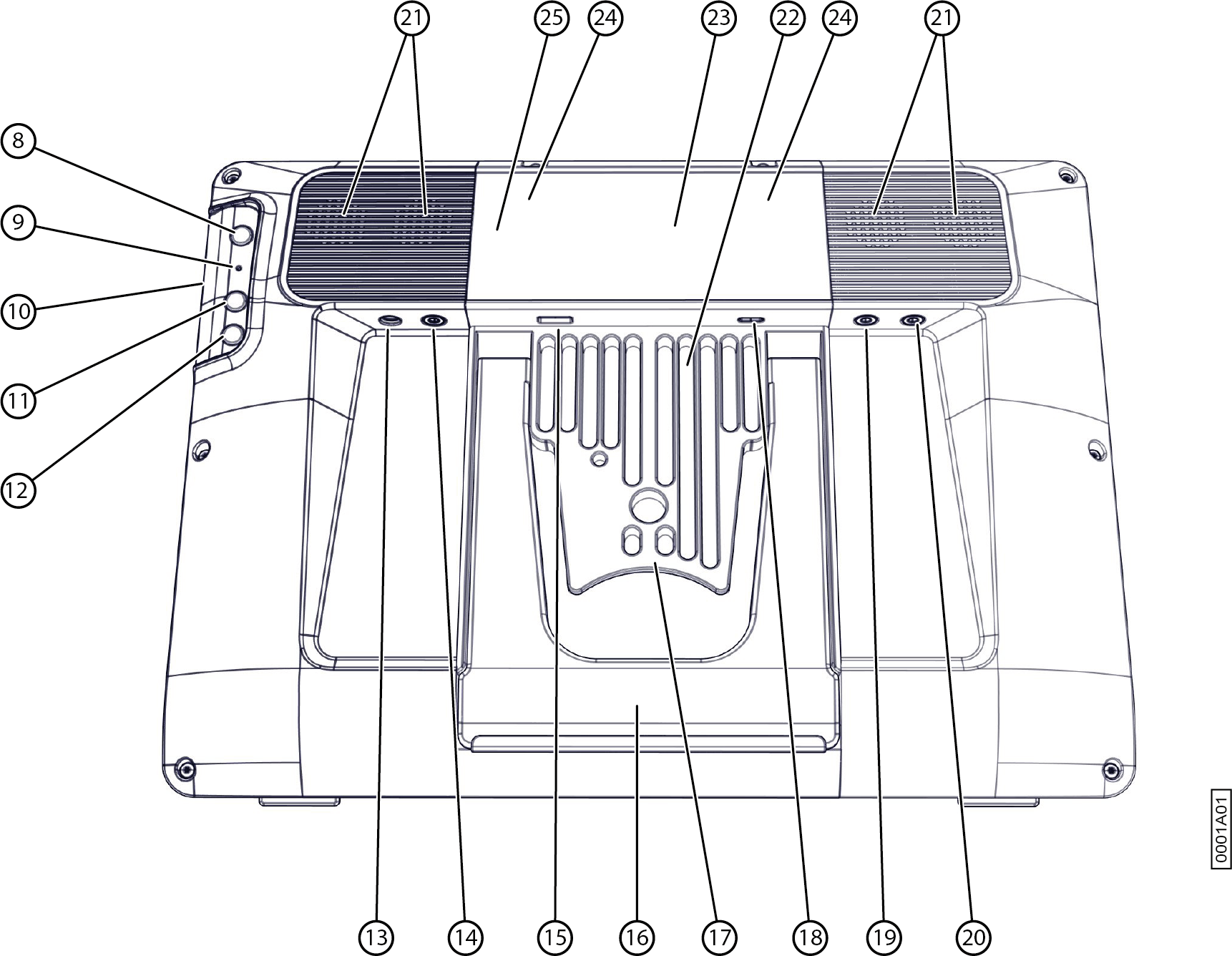
| No. | Identification | Explanation |
|---|---|---|
| 8 | Escape button | This button is NOT programmable but can be disabled. Press this button briefly to simulate a right click at the next touch off the screen. Press and hold this button for 1.5 seconds to simulate an ESCAPE. |
| 9 | Reset | Press this button if the device freezes and can no longer be controlled. After pressing, the device will switch itself off after which it can be started up again. |
| 10 | Microphone opening | This is the microphone opening which is used for sound to reach the device's internal microphone when recording. The device has 1 integrated microphone. |
| 11 | Up Button | This button is programmable. By default, the following functions are programmed:
|
| 12 | Down Button | This button is programmable. By default, the following functions are programmed:
|
| 13 | Connection to power supply | This connection is to charge the device using the power adapter included. |
| 14 | Jack for headphones | This output is for connecting headphones to the device. The speakers are not automatically disabled when you connect the headphones. Headphones and speakers are controlled through the software. |
| 15 | USB-3.2 GEN 1-port | The USB port enables you to connect USB-compatible devices and peripherals such as a mouse, keyboard, printer, ... |
| 16 | Tray stand | The device has a folding stand. The stand is designed so that the device can be ergonomically supported on a tray. |
| 17 | Integrated mounting system | For mounting with DAESSY and REHADAPT systems. |
| 18 | USB-C port | The USB port enables you to connect USB-compatible devices and peripherals such as a mouse, keyboard, printer, ... You cannot charge the device through this port. |
| 19 | Switch 1 connection | This input is for connecting switch 1. |
| 20 | Switch 2 connection | This input is for connecting switch 2. |
| 21 | Speakers | The device has 4 powerful loudspeakers. |
| 22 | Cooling fins | For heat dissipation. Do not cover the cooling fins. |
| 23 | Partner display | This displays the message the user is speaking. This function can be disabled by the user. |
| 24 | Infrared transmitter | This enables infrared signals to be broadcast, for example to control a television. |
| 25 | Rear camera | The device is equipped with a TiltCam at the back. The TiltCam is controlled by Mind Express and includes zoom, tilt and pan functions. |