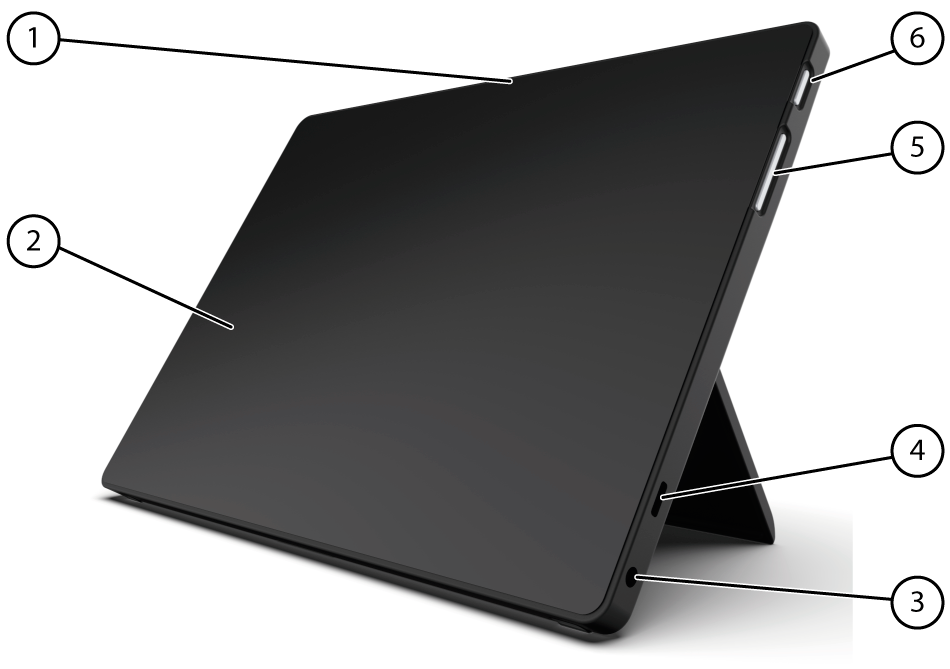| 7 | Speakers | The device has a number of powerful loudspeakers. |
| 8 | Escape | This button is used:- to stop all speech/sound
- to display the title bar and menu bar in Mind Express
- to switch from scanning to Mind Express
- to stop scripting in Mind Express
|
| 9 | Tray stand | The Vibe has a folding stand. The stand is designed so that the device can be ergonomically supported on a tray. |
| 10 | Mounting plate (optional) | Mounting plate for REHADAPT mounting system. You can also select a mounting plate for the DAESSY mounting system. |
| 11 | Reset | This button is used to reset the device. |
| 12 | Display | The Vibe is equipped with a rear display on which text can be displayed. |
| 13 | Rear camera | The device is equipped with a camera for taking photos and videos. |