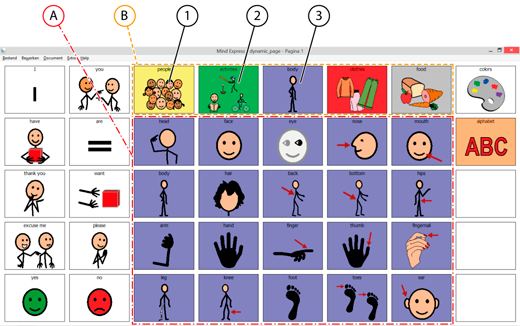Dynamic pages
Dynamic pages make it possible to load a page in the cell of another page. So you may have a static and a dynamic area on the same page.
The example below shows how to use dynamic pages. You remain on page 1 and yet there is still a dynamic area (A) on the communication grid. Other pages are continuously loaded in the dynamic area. The advantage of working with dynamic pages: if you need to make a change to a static cell, you only need to do so on page 1.
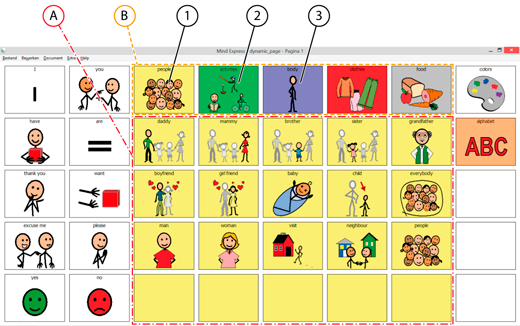
The page contains a dynamic area (A) where the pages are loaded. In this example, the dynamic page cell (A) consists of 4 rows and 5 columns. To ensure the loaded pages are fully displayed, it is recommended to make all the pages to be loaded the same size (or smaller). If the pages to be loaded contain more cells than the dynamic page cell (A), then not all cells are displayed. To load these pages into the dynamic area (A), you can use cells (B), as these contain the Go to page action. For example, if you click on (2) then another page is loaded into the dynamic area. See below.
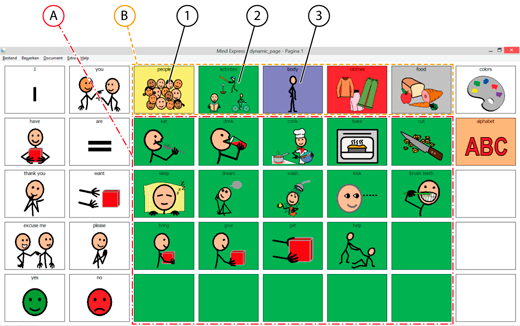
And if you click on (3) for example, then another page is loaded into the dynamic area (A). See below.