Loading a page into a dynamic cell
- Edit the cell (F5).
- Click Add item Ctrl+click=Copy item
 in the Actions options group.
in the Actions options group. - Choose Go to page from the Actions drop-down list. Note: As required, click on
 or on
or on  in the toolbar to sort the pages either alphabetically or numerically.
in the toolbar to sort the pages either alphabetically or numerically. - Choose the page from the list box.
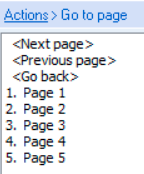 Note: To ensure the loaded pages are fully displayed, it is recommended to make all the pages you want to load the same size (or smaller). If the pages you want to load contain more cells than the dynamic page cell (A), then not all cells are displayed.
Note: To ensure the loaded pages are fully displayed, it is recommended to make all the pages you want to load the same size (or smaller). If the pages you want to load contain more cells than the dynamic page cell (A), then not all cells are displayed. - From the In: drop-down list, select the name of the dynamic cell you want the page to be loaded into.
- Click OK.