Editing a file
- Do one of the following:
- Choose Edit > Edit mode.
- Press F2.
The Edit toolbar appears at the top. The document can be edited.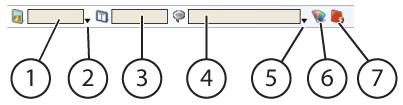
N° Description 1 Symbol name 2 Opens the symbol window 3 Symbol label 4 Symbol action (or text) 5 Opens the action window 6 To select the style. 7 To activate/deactivate drawing of cells. Only available in Freestyle. - To exit Edit mode, complete one of the following actions:
- Select Edit and choose: Mouse, Joystick, Scanning or Eye tracking mode.
- Press F2. Mind Express will return to the last selected mode.
Note: In Smart and Zingui the current document is saved automatically after exiting Edit mode.