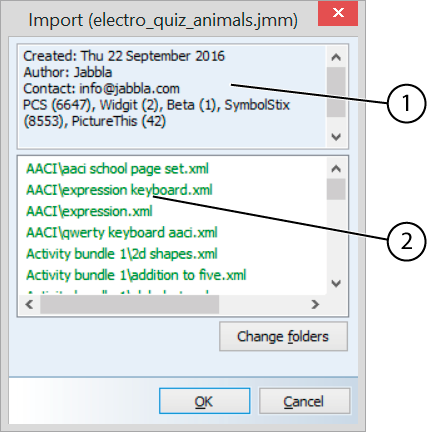A document you have received from someone or that you have downloaded from the Mind Express website (http://www.mindexpress.be) and which is of the *.jmm type, can be double-clicked in Explorer. The document is opened in Mind Express and together with all linked files it is automatically imported into the media library.
CAUTION:
Double-clicking the document CANNOT be used to import Mind Express 3 files (i.e. *.bls files).
- Open the Explorer.
- Double-click the Mind Express file.
All files that are linked to the document are imported. General information about the document is displayed at the top (1) in the Import dialog. At the bottom (2) a list of the files to be imported is displayed. The images appear in blue, the sound files in violet, the video files in magenta and all other files that are linked to the document will appear in green.
- If you wish to change the location of the files to be imported, click Change folders, change the location of the imported documents, pictures, sounds, music and video and click OK.
- Click OK to start importing.
All files that are linked to the document are imported. In the Import dialog you will see an overview of the imported files. The images appear in blue, the sound files in violet, the video files in magenta and all other files that are linked to the document will appear in green.
- Click OK.