Showing the use of Mind Express symbol sets
- Choose Help > License Info....
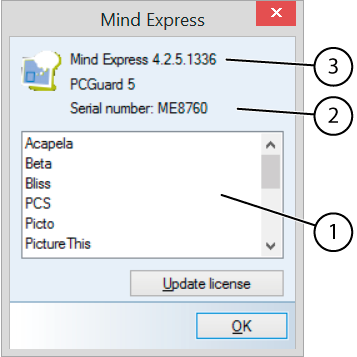
The Mind Express dialog shows the version number (3) and the Mind Express serial number (2). - In the Mind Express dialog you will find the symbol sets in the window (1), with the following indicators:
- Black text: symbol set and license present
- Light gray text: no license for the symbol set
- Dark gray with asterisk (*):
- Symbol set not present
- symbol set not selected in the menu Tools > Symbol sets...
- Symbol set does not exist in the specified language