Jump to main content
Changing the size of a cell
Figure 1. Enlarging a cell in a Grid page 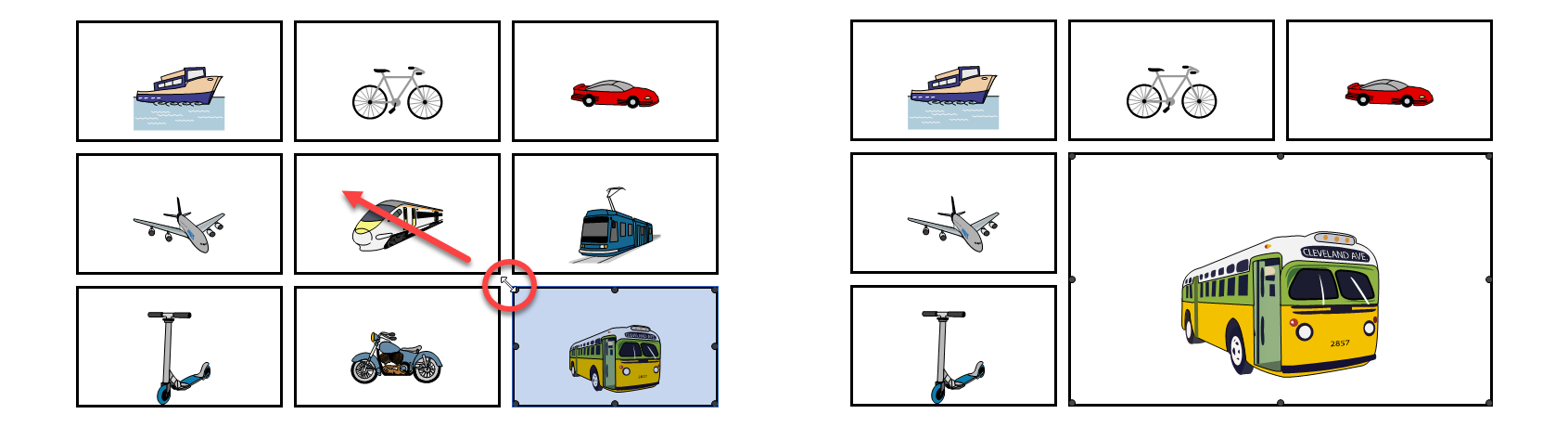
- Choose
 Menu > Edit F2.
Menu > Edit F2. - Navigate to the required page.
- Select the cell
- Click or tap one of the squares in the corners or in the center of the edges of the cell and drag to the desired size.
Note: - On a Grid page, when enlarging the cell, the content of the other cells that are being pushed off the grid, disappears.
- On a Freestyle page, you are free to change the size of the cell without affecting the other cells.
![]()
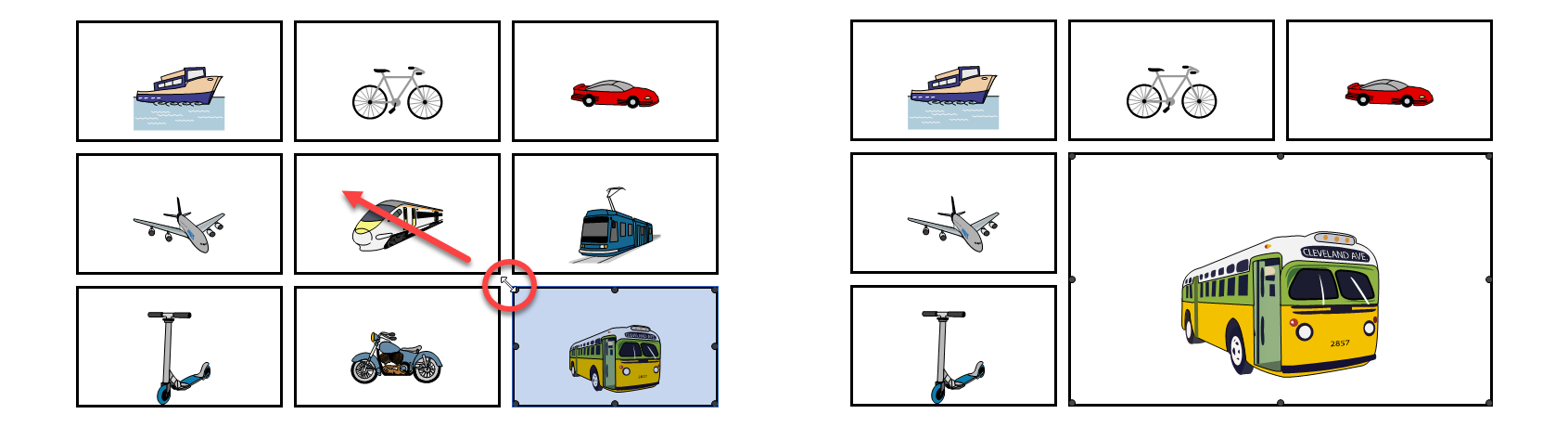
 Menu > Edit F2.
Menu > Edit F2.