Aligning cells in a Freestyle page
You can align cells in relation to a reference cell (the first cell selected).
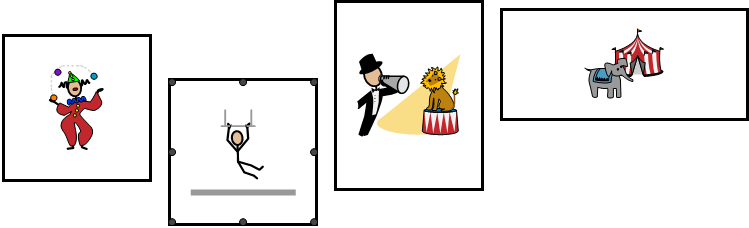
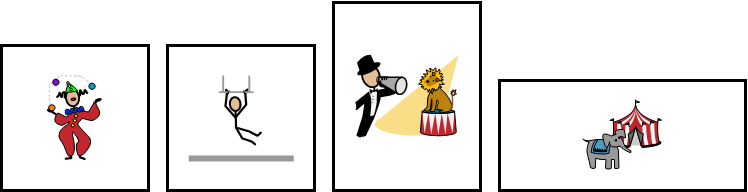
- Choose
 Menu > Edit F2.
Menu > Edit F2. - Choose the Cell tab in the edit panel.
- First select the cell you want to use to align with. This is the reference cell.
- Extend your selection with cells you want to align in relation to the reference cell.
- Fold open the Position options group.
- Choose one of the following alignment options:
Alignment options Explanation  Left
LeftThe cells are aligned to the left in relation to the reference cell.  Right
RightThe cells are aligned to the right in relation to the reference cell.  Top
TopThe cells are aligned to the top in relation to the reference cell.  Bottom
BottomThe cells are aligned to the bottom in relation to the reference cell.