Exporting a style set
You can export all styles used in a pageset. This allows the styles to be reused in another pageset at a later time, see Importing a style set.
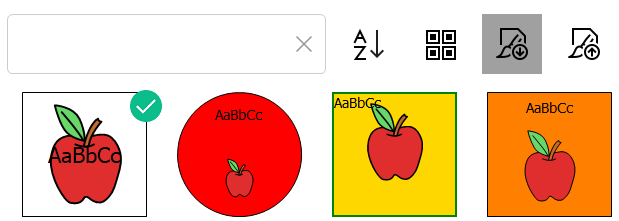
- Choose
 Menu > Edit F2.
Menu > Edit F2. - Choose the Cell tab in the edit panel. This is not necessary if you use the input panel or right-click with the mouse.
- Select at least one cell.
- Choose one of the following options:
- Choose
 Style and select the Edit style tab in the dialog.
Style and select the Edit style tab in the dialog. - Press F9 and select the Edit style tab in the dialog.
- Use your mouse to right-click > Edit style.
- Choose
- Choose
 .
. - In the Windows Save as dialog, choose a location, enter a Filename and choose Save.