Actions: Agenda and time > Show time
With the Show time actions you can show the user different types of clocks or use images to show how much time has already elapsed and how much time remains.
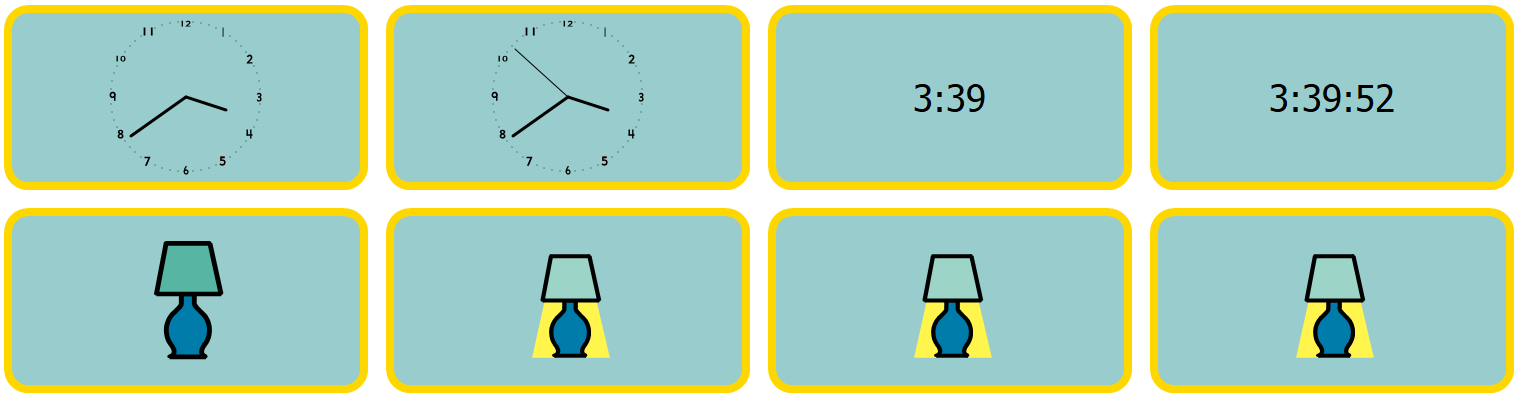
| Action | Description | Settings |
|---|---|---|
| Analog clock | This cell shows the user the current time on an analog clock. | |
| Analog clock with seconds | This cell shows the user the current time on an analog clock with seconds. | |
| Digital clock | This cell shows the user the current time on a digital clock in hours and minutes. | |
| Digital clock with seconds | This cell shows the user the current time on a digital clock in hours, minutes and seconds. | |
| Use image as time indicator | This cell shows one set image from 0:00 until before a set time, and another set image after this time until 23:59. Example: you could make a series of these cells for a user going to school, who has difficulty reading the clock. The Image before is always a light that is on, the Image after is always a light that is off. The pictures in the first cell change at the beginning of the day at 08:00, the second at 09:00, the third at 10:00, and so on. The user then sees more and more lights switch off as the day progresses. Once all lights are switched off, the school day is over. |
|
 to select a picture.
to select a picture.