Types of actions
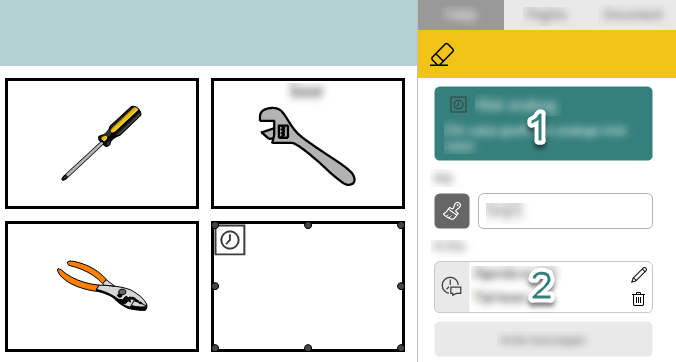
There are two types of actions:
Actions that display something in a cell such as a clock, the content of an email.
These actions are shown in green at the top of the edit view (1 in the figure).
When adding these actions to a cell, they are recognizable in the Available actions window through a white background and a border around the action icon.
By adding these actions, certain functions can disappear from the Cell tab in the edit view.
Actions that do something other than display something, such as reading aloud the current time or opening an email.
When adding these actions to a cell, they are recognizable in the Available actions window through a gray background.
These actions are displayed in edit view in the Actions options group (2 in the figure).